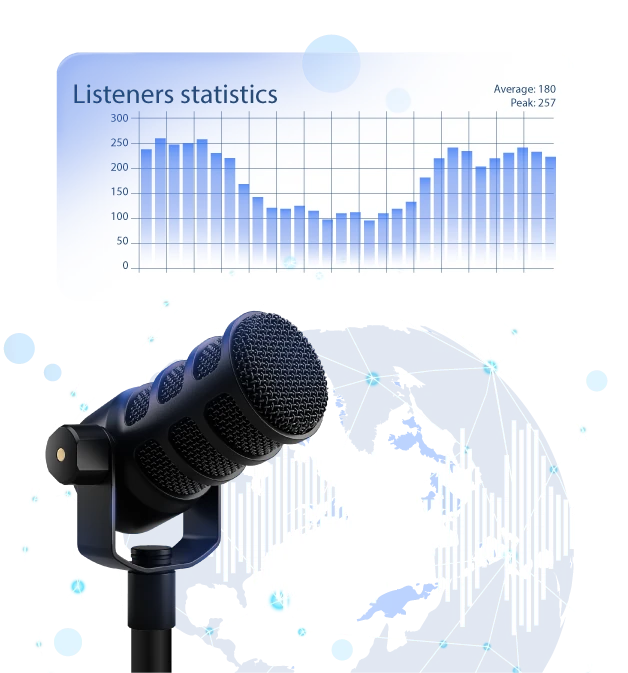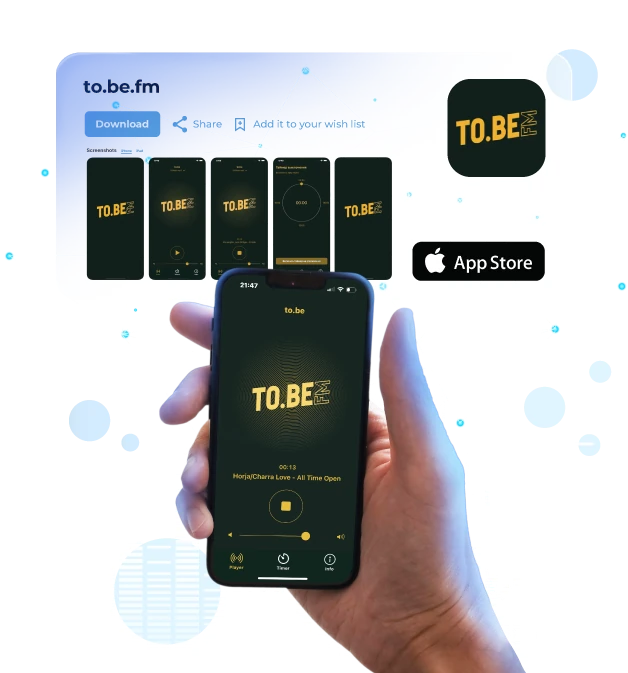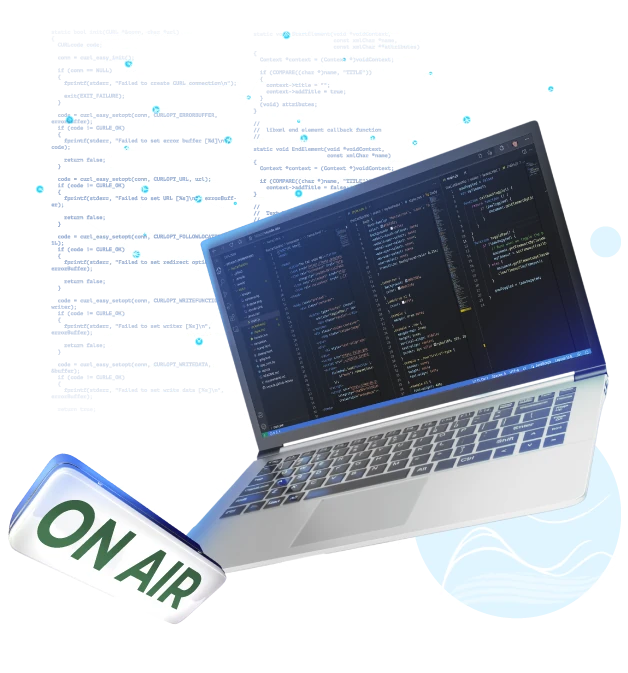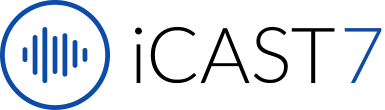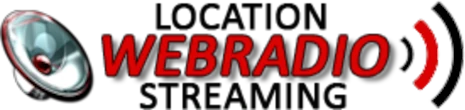Try
before buy
 Right now we are serving
Right now we are serving
Listeners
Stations
Servers
Applications
Advantages

Users of our Internet Radio Control Panel can connect their own domain name for the radio panel and for the broadcast itself. To do this, it is enough to configure the DNS of the domain and specify it in a special section of the control panel - and then the system will configure everything automatically.
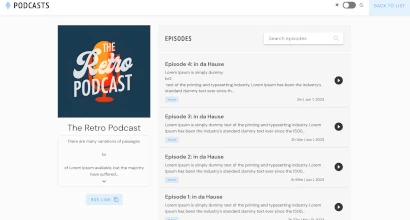
In addition to online streaming, our Internet Radio Platform also supports on-demand content like podcasts. You can create podcasts, add episodes - all this will be displayed to your listeners in the form of a convenient player page. The podcast module can also be connected to the radio site, which is included in the package and, of course, provide an RSS feed for each of the podcasts so that listeners can listen to them in any podcast receiver.

Stereo-Tool is, perhaps, the de facto standard of audio processors for online streaming and its support, of course, has already been implemented in our Internet Radio Platform. This audio processor uses software methods to achieve significant improvements in the sound quality of online radio. The setup is done by connecting special preset files with settings (which are available on the Network, as well as users who own the radio share these files in our Telegram channel). Many functions are available for free, but you can also purchase a product license key, then there will be even more settings and after listening at least once, it will be very difficult for you and you listeners to get back to normal sound, without processing.
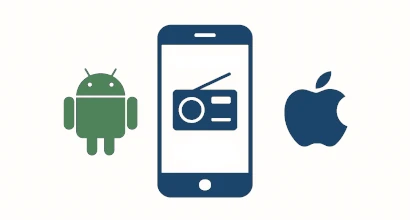
All our users have the option to create mobile applications for Android and iOS platforms which are deeply integrated with our Internet radio control panel. We have created our own application engine, which is optimized for listening to the radio and takes into account all the subtleties of working on the device, for example, reconnecting to the radio stream in case of loss of connection, full Bluetooth functionality support, and so on. Our applications are 100% native Android and iOs apps. We have been developing applications since 2011 and have already published more than 200 different applications on Google Play and the Apple App Store. We develop both universal applications that represent standard functionality which are fully customizable for radio (logos, streams and any branding) and are inexpensive, and we can also develope a completely individual application of any complexity individually. See our app creation guide on Youtube .
Latest News
Version 3.27.0 is out:
- Added MediaLibrary section to broadcaster panel
- Introduced Priority Track queue: play selected tracks immediately, ahead of regular playlist
- Fixed memory leaks with FLAC playback
- Fixed playback duration calculation for trimmed files
- Resolved minor issue with winter/summer time switching in scheduler
- Improved performance of Listener Stats
- Upgraded Stereo Tool to version 10.71
- Enhanced radio minisite stability
Version 3.26.1 is out:
- New WHMCS module: manage most radio account features directly.
- Switched to our own Icecast-KH fork with critical bug fixes.
- Fixed remote file playback issues in blocks.
- Improved Trim Silence for better audio quality.
- Added option to split DJ live recordings by hours.
- New crossfade mode: mix tracks at full volume without fading.
- Improvements to social streaming (YouTube, Telegram, etc.).
- Fixed language settings fallback (no forced English).
- New Scheduler WEB-interface.
- New Rotations management WEB-interface.
- Fixed fractional UTC offset support in jingles.
- Fixed jingles triggered on minute intervals.
Version 3.26.0 is out:
- Music processing now utilizes all CPU cores, significantly speeding up performance (e.g., ~4× faster on a 4-core CPU).
- Automatically retrieves track title and artist from the filename if MP3 tags are missing.
- Added an option to trim silence at the beginning and end of tracks.
- Added the ability to disable crossfade for tracks and jingles.
- Admin area now includes an option to disable Live DJ recordings, helping save disk space.
- Updated volume normalization target to -14 LUFS (previously -18 LUFS), resulting in a slightly louder stream.
- Added separate volume adjustment options for tracks and jingles.
- Webcaster for unbranded licenses no longer links to our portal.
- Added a setting for Auto-DJ to either resume from where it left off or start a new track after switching from a live stream.