HTTP methods: GET, POST
Authentication: requred
Parameters:
server: radio server ID
This API allows you to manage your station playlists.
Example: GET
Fetch all the playlists from server ID 1:
import requests
API_KEY = "6aNLaqRN.87L4xZ5LUXwWLCkK7dBswDafWZNcaLOB"
headers = {"SC-API-KEY": API_KEY}
response = requests.get(
"https://demo.streaming.center:1030/api/v2/playlists/?server=1",
headers=headers
)
print(response.json())Example Output
[
{
"id":1,
"duration":9244067,
"playlist_files_per_page":1000,
"tracks_num":55,
"name":"All music",
"is_default":true,
"is_random":true,
"on_air":false,
"directory_name":"",
"current_track_order":-9,
"server":1
},
{
"id":2,
"duration":9240712,
"playlist_files_per_page":1000,
"tracks_num":54,
"name":"Morning shows",
"is_default":false,
"is_random":false,
"on_air":true,
"directory_name":"",
"current_track_order":43,
"server":1
}
]Description
This API endpoint returns an array of your playlists. Each playlist has the following properties:
- id: unique playlist ID
- duration: playlist playback duration in milliseconds
- playlist_files_per_page: a special setting that limits the number of playlist tracks per page. Only affects the playlist display in the admin web interface.
- tracks_num: the number of tracks in the playlist
- name: The playlist name
- is_default: boolean value indicating whether the playlist is a default playlist on the server. You cannot remove the default playlists. All music you upload to the server is added to the default playlist, which is used as a fallback when Auto DJ has nothing else to play. There can be only one default playlist on the server. In our case, “All music” is the default playlist on server 1.
- is_random: indicates whether the playlist is shuffled or plays sequentially in order.
- on_air: true if the playlist is currently playing.
- directory_name: indicates whether the playlist is created from a server directory with the sync option enabled.
- current_track_order: the number indicating the current playback position in the playlist.
- server: number, current server ID.
Example: POST
Create a playlist on server ID 1:
import requests
API_KEY = "6aNLaqRN.87L4xZ5LUXwWLCkK7dBswDafWZNcaLOA"
headers = {"SC-API-KEY": API_KEY}
response = requests.post(
"https://demo.streaming.center:1030/api/v2/playlists/",
headers=headers,
json={"name":"New playlist","is_random":True,"server":1}
)
if response.ok:
print("The playlist was created successfully")
newly_created_playlist = response.json()To create a playlist you need to send the following JSON payload:
- name: new playlist name
- is_random: pass
trueif you want the playlist to be shuffled - server: an integer representing the server ID.
Example: POST request that imports an M3U playlist file.
To import an M3U file, you must first upload the actual audio files to the server (via FTP or the web interface). Then send a POST request with the Content-Type header set to multipart/form-data. Here’s how to do it in Python:
import requests
API_KEY = "oaChhEn3.5Dnmm0rkJiJA4TNVE7266ypdOcp4Uakl"
headers = {"SC-API-KEY": API_KEY}
m3u_file = "import.m3u"
data = {
"name":"m3u import",
"is_random":True,
"server":1
}
files = {
'm3u': (m3u_file, open(m3u_file, 'rb'),)
}
response = requests.post(
"https://demo.streaming.center:1030/api/v2/playlists/",
headers=headers,
data=data,
files=files
)HTTP methods: GET, PUT, DELETE
Authentication: requred
Parameters:
id: playlist ID
Allows you to load a specific playlist by ID when using the GET method and update a playlist when using the PUT method. With the DELETE method, you can delete a playlist by ID.
HTTP methods: POST
Authentication: requred
Parameters:
id: playlist ID
Example payload:
[40, 52, 7]
This endpoint allows you to add tracks to a playlist. You need to pass an array of music IDs for the tracks you want to add. The order of IDs in the payload is important - tracks will be added to the playlist in the exact same order as they appear in the array.